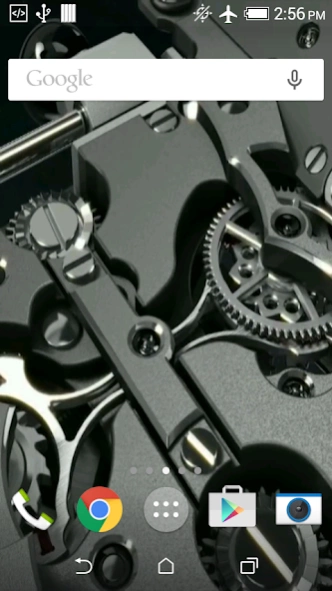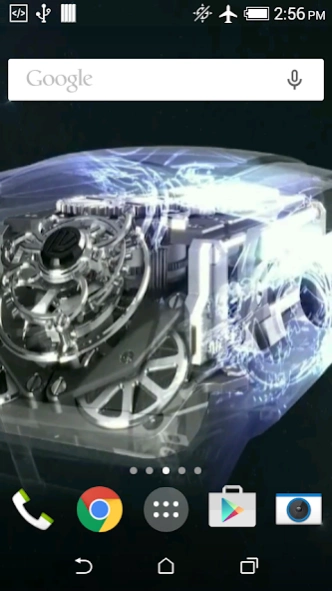Clock Mechanism Live Wallpaper 6.0
Free Version
Publisher Description
Clock Mechanism Live Wallpaper - Amazing live wallpaper with clockwork mechanism in 3D. Realistic live wallpaper.
If you appreciate the intricate workings of a clock, this 3D live wallpaper is perfect for you. The Clockwork Mechanism Live Wallpaper showcases the inner workings of a clock, with gears and cogs working seamlessly together to keep the time. The realistic video live wallpaper is both mesmerizing and functional, displaying the time in a stylish and unique way.
In the settings, you can customize the speed of the video to your liking, ensuring a personalized experience. We take pride in creating the best video wallpapers that are optimized to preserve your device's battery life and performance.
If you encounter any issues or have suggestions for improvement, please do not hesitate to contact us. We are dedicated to providing the best user experience and are always happy to assist you.
Download the Clockwork Mechanism Live Wallpaper for free and enjoy this stunning and functional live wallpaper.
Thanks!
About Clock Mechanism Live Wallpaper
Clock Mechanism Live Wallpaper is a free app for Android published in the Themes & Wallpaper list of apps, part of Desktop.
The company that develops Clock Mechanism Live Wallpaper is Wallpapers Studio Pro. The latest version released by its developer is 6.0.
To install Clock Mechanism Live Wallpaper on your Android device, just click the green Continue To App button above to start the installation process. The app is listed on our website since 2023-03-28 and was downloaded 30 times. We have already checked if the download link is safe, however for your own protection we recommend that you scan the downloaded app with your antivirus. Your antivirus may detect the Clock Mechanism Live Wallpaper as malware as malware if the download link to clockworkmechanismwallpaper.wsp.com is broken.
How to install Clock Mechanism Live Wallpaper on your Android device:
- Click on the Continue To App button on our website. This will redirect you to Google Play.
- Once the Clock Mechanism Live Wallpaper is shown in the Google Play listing of your Android device, you can start its download and installation. Tap on the Install button located below the search bar and to the right of the app icon.
- A pop-up window with the permissions required by Clock Mechanism Live Wallpaper will be shown. Click on Accept to continue the process.
- Clock Mechanism Live Wallpaper will be downloaded onto your device, displaying a progress. Once the download completes, the installation will start and you'll get a notification after the installation is finished.